With an arctic blast bearing down on the North East this weekend, it always brings us back to how we should prepare for life without our beloved devices even if it is for a very short time. Of course, sometimes those little power outages last much longer than they say they will, so how can you make the most out of your smartphone and tablets when there is no power and worst of all, no internet? Here’s a quick guide to get you started before things get ugly.
Backup Power Supplies: Whether a spare battery, if your device still has a removeable one, or an external battery pack, having extra juice for the modern smartphone is a must. Sure, you can throw your screen brightness down to ‘can’t read this’ and turn on airplane mode, but why have a phone you can’t use at all? A simple backup power supply like HTC’s Battery Bar and Samsung’s Universal External Battery can keep devices charged for well over 3 times their normal cycle. Even smaller backup devices like the ALLPOWERS Mini Portable Charger will do a fine job of keeping an extra day or two of charge on there. Of course, if you live somewhere a bit further out from the city and don’t get your power back quite so fast, the GRANDO Dual USB Solar Panel Power Bank is a perfect solution. It can trickle charge a device while having minimal sunlight – which during storms is pretty typical. It’s 16,800mAh capacity will charge devices like a Samsung Galaxy 6 about 5 times before needing a recharge. The best tip to keep them charged is to set a reminder in your calendar to charge them every month. Most of them work best if you charge your device once a month off them and then recharge the portable battery to full for storage until the next time.
Backup Communcation Device: A phone from FreedomPop or other VoIP provider is a great solution for power outages. You can setup Hangouts on your primary device as a WiFi calling option as well, but that might drain your battery a bit faster than a dedicated device for just calling when needed. FreedomPop backbones off the Sprint network, which is what many emergency responders are still carrying today. Not only will they have emergency trucks with portable cell towers in place quickly, but a FreedomPop device will also send texts and voice calls via WiFi when you find a hotspot that is up and working. The great part about a FreedomPop device is that there is no monthly charge to sit on it when you don’t need it or use it. Just make a call from it once a month and keep it charged up in a drawer. When you need it, it’s there. FreedomPop accounts include 200 minutes of talk, 500 texts and 500MB of LTE data each month. Phones start around $30 for a certified pre-owned Android phone. Again, it’s helpful to set a reminder to charge this one once a month and make that call to keep your account from going dormant.
Entertainment: Yes, it’s going to be boring in there, but now that you can recharge your phone with a few of the back up batteries you just ordered from above, you can get down to some fun and games, right? With power to spare, you will still need a mobile connection to run many of the Apps and Games out there today. For video, if you are an Amazon Prime member, you can snag offline movies and TV shows via the Amazon Video App. Save a few when the WiFi is working and watch them over the weekend when the storm moves in. Just remember not to binge watch them or you’ll run out before you know it. You can also snag a few interesting titles from the Google Play Books store and catch up on some reading offline as well. Make sure you download them before the storms hit or you might miss out on getting a chance to. The Google Play store also has a special section of ‘no WiFi, no problem” games that do not require a live internet connection to work. A personal favorite is Flow Free, but there are plenty of others available. Again, download these over WiFi when you have it and save them for a rainy day. Make a folder of ‘offline Apps’ that you can use even in the worst conditions to conserve more power if needed. Keep your lists fresh so you don’t end up play the same 2 games and watching the same show 13 times a year during storms though!
Device Settings: Ok, this is always one that drives us insane – you know the columns that just say put that phone into Airplane Mode until the towers are up kind of thing? Well, not us. We have power, we have a back up phone, we have apps to play and we are going to do it. That doesn’t mean you can’t make your device last longer with a few simple tips. First, if your cell connection is down, turn on “restrict background data” in your settings menu. This will keep the device from trying to check emails and Facebook when there is no connection to be found. You can still get calls and texts when the towers come back online, but it will keep things from running rampant in the background. Second, you’re probably sitting in the dark, so you can dim the screen a bit. We know, we just made fun of the articles that said to turn it all the way down, but we don’t want you to turn it all the way down to where you can’t see it, but just a bit to conserve a bit of juice while you play. It will also be better for your eyes in dark places to have the brightness down just a smidge. Remember, during the day when it is bright out to flip it back to Auto Brightness or you won’t see a thing. Finally, turn off your GPS, it’s not like you will be Google Mapping your route to the slopes this weekend – but if you do, turn it back on before you leave so you don’t get lost. Those three simple steps should gain you about 10-15% a day in battery life, if not more. Remember with background data restricted, you can still check status updates by opening Apps if you have a data signal.
Finally, use some common sense with your device. If the towers are down, or power is out, don’t try and make calls, send texts instead. Texts take a fraction of the time to travel over the jammed towers that are still working, or just coming up, so they leave an opportunity for more people to use them. Don’t try and send picture messages as they are 300 to 1200 times the size of the average text message. Use as little communication as you can to leave room for those that need it. Check in with one family member and have them broadcast that you are ok to everyone else. Don’t try and use group messages to do it as those are sent the same way that picture messages are and take much longer and clog up the networks just as much.
Hopefully these tips will help keep your smartphone rolling through the longest of outages and keep you going during those incredibly boring times. Remember if all else fails, grab a puzzle and a board game the next time you are at the mall and enjoy the dark. Grab some candles and a flash light or two as well. That bathroom gets cold and dark by day two and it’s not nearly as much fun as it was the first time you went in there.





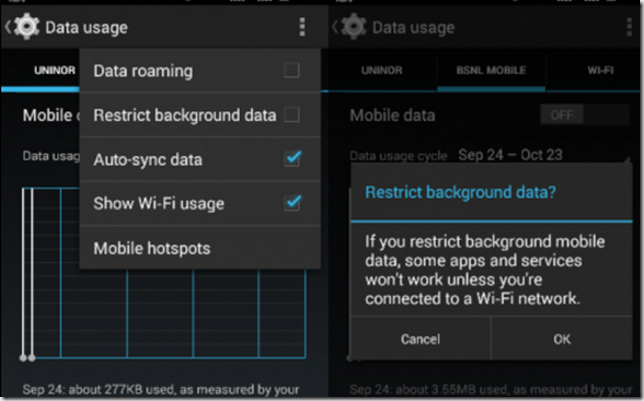
Comments
Post a Comment