First it was Apple and Nokia, then Samsung followed along. Now, more and more manufacturers are following suit. Fortunately, if you are willing to spend a small fortune, you can purchase more internal memory on your phone when you buy it, but who really wants to spend another $100-300 just to hold a few more songs or some videos? After weighing out the options, we’ve come up with a few ‘storage cutters’ that everyone that has a fixed memory phone should consider using.
The first tip is a rather simple one that not only helps your phone storage, but also that pesky data plan limit. By jumping into the settings menu on your browser, you can compress the data that is received before you receive it on your device. This means smaller cache processes and less spaced used to hold it.
Along the same lines, you have a compression program like Opera Max. This works across the board on saving data via pre-device compression. It works with photos, webpages and even streaming music. Opera Max touts savings of nearly 50% with their compression technology, which means only half the amount of data is actually being saved at the phone level in your browsers cache. It’s only available for Android, but it is a great addition to anyone’s device that has limited storage.
The next obvious item is to make sure that you do not have too many of the same Apps loaded. Using a shopping program like Geek for tech items is great, but you probably should not have Geek, Wish and another that are all powered by the same system. Watch who’s Apps you have installed and make sure you don’t have any real overlaps. Going hand in hand with this recommendation is to make sure that you pay attention to the size of the Apps you are installing. Sometimes Apps are 50MB, which you can fit quite a few of on that lower memory device. Other times, they are 500MB or larger that really eats up the storage space quickly. Keep an eye on Application data and cache as well. Cache is the temporary items that an App will download. These would be things like status updates and photos in Facebook. Application data is your personal information, which can always be retrieved by logging back into the App. If App sizes get out of control, clear the data files and you will recover quite a bit of space.
Pick up an external storage option that works directly on the device. Now this may sound counter intuitive to just spending $100 extra on getting the 64 GB model, but that is a one time expense that you may not want to make when plunking down $650 for a phone. Instead, something simple like a keychain mounted MicroSD flash drive or MicroSD card reader can make a world of difference. Just pop it in there, copy off you photos and clear some space. The Sony MicroVault is available for under $20 in a 32GB configuration and around $35 for the 64GB. It offers a much better bang for the buck than traditional storage options. Using a cloud backup solution like Google Drive, DropBox or OneDrive is also a great way to store images without having the additional item hanging around as well. Just remember to set those programs to only back up when Wi-Fi is available or you will blow through that data cap in about 20 minutes.
Overall, between compression software, app management and an external storage solution for your device, the 32GB cap, or even smaller on some entry to mid-level handsets, is a situation that was not as scary as it once was. In fact, when shooting some of that new 4K video, you will have to have some additional storage space even with four times the internal memory. The trick, of course, is to make sure that you have a portable solution so you aren’t caught off guard when you need to shoot that recital, practice or new move that the kid is learning. A simple drive above like the Sony MicroVault is a great solution. Cloud storage is also great as you can save your images to it and access them from multiple devices. Most of all though, simple device management will keep your lower storage memory devices running smooth for a long time to come.




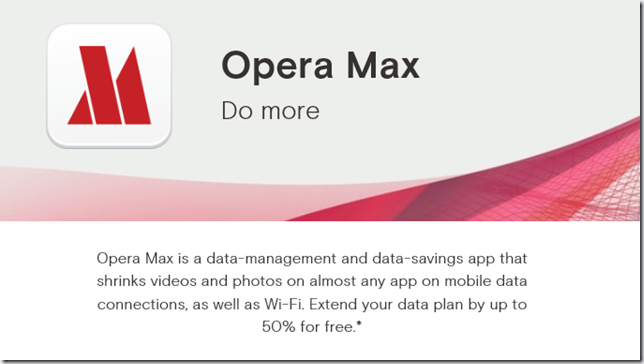



Comments
Post a Comment