Making a claim of 100% free mobile service is pretty crazy. Of course, if you’ve fallen victim to the 100’s of get rich quick schemes, share to earn free service or even just a plan that includes enough ‘free stuff’ to get your phone turned on in the morning, you have probably sworn off services like this. Fortunately, FreedomPop puts all of these to rest pretty quickly, but it’s not all roses for the freebie provider, there are some major hurdles that the average user would need to overcome before FreedomPop becomes a daily driver.
Getting Started
First up, was the ugliest part of the FreedomPop process, getting your order placed. The first thing you run into is a page that has to have your email address entered into it to get to the next step. It will then verify your address to make sure that coverage is available. After that, you will get a choice of the services that FreedomPop offers to choose from. You can choose phone service, a portable hotspot or tablet. Since we are looking at the phone service, we will ignore the other two options for this review, but the process is pretty well identical once you get going.
Once you get past the address check, you will see a number of options for devices you can select from FreedomPop. Starting at under $100, these pre-owned devices are not the ‘special’ B-Stock devices that are often listed on sites like Groupon or Stack Social. These are still pre-owned, but are usually in better condition than the specials that are listed else where. Currently, the lineup includes the starter LG Volt for $99.99, the Samsung Galaxy S4 at $189 and the iPhone 5 at $249. You will also see the HTC Desire 510 listed at $169, but it is very much worth noting that this device does not have the CPO link shown on the page, which should indicate that it is the only new device that FreedomPop is selling right now.
Depending on your needs, the Galaxy S4 is probably the strongest option for most users. The faster processor and larger internal storage will be a benefit for anyone going forward. Of course, if you are in the market for something to just try out the system, the $39.99 LG Volt Deal is a great way to try out the service for a minimal investment. Keep in mind that this is a B-Stock device as well, so condition may vary. Another item worth mentioning is that some devices become backordered very quickly and can take up to 5 weeks to ship. Do not under any circumstances order the device with expedited shipping. Even with the Overnight option and the device being in stock, it can take a week to process the device through their system even with the faster shipping option.
The Service
Navigating your plan is something that FreedomPop has done very well. When you log in to your home screen, you can see your all account information in one place. The top of the account screen features menus to do just about anything with your account. From changing plans and services to sharing your data with Freedom Friends, you can access just about anything you need from this screen. The center of the screen features your remaining plan allocations in minutes, texts and data. Directly below that is upgrade offers for your handset, if and when you want to upgrade it. These are usually a touch higher than the new purchase price, but there are always exceptions, like the iPhone 5 deal that is listed above.
To the right of the screen is the list of your Freedom Friends. Freedom Friends are other FreedomPop users that you have ‘friended’ on the share page. For each ‘friend’ you add, you get an additional 50MB of data, up to 500MB. You can also share up to 100MB of data to each of your friends as they can back to you. Overall, you can add almost 1GB of data to your plan with the Freedom Friends program. If you don’t know anyone on FreedomPop already, you can visit the FreedomPop forums and find a group that will share your email address to get enough friends to fill the maximums.
The other very important thing to complete before too long is to unsubscribe from unwanted features and plan additions. When you order a device from FreedomPop, they include their $19.99 unlimited plan with your purchase for 30 days. The first thing to do, if you are wanting to use the free plan only or the $10.99 unlimited talk and text plan is to downgrade you plan. You can do this by clicking – My Account > Plans > Details and Plan Management. This is located below the My Plan listings at the top of the Plans page. From there, you need to click the Downgrade Your Plan link on the My Voice Plan page that appears below the current plan. That is the link that is highlighted in red above.
You will also want to turn off Auto-Top Up in the Billing Settings menu as well. If you do not, when you get within 100MB of your data cap, your credit card will be charged for a top up to keep your data active. Remember, if you disable the top up, your data allotment will be decreased by 100MB a month as it will shut down due to the delay in billing data vs. actual usage. The 500MB of free data is actually more like 400MB every month. If you use your Freedom Friends, your limit could be as high as 1400MB though, which is still the best deal in free wireless.
Of course, one other issue that many users have reported in the forums, and one which we experienced in our testing, was the lack of local numbers that were available for usage. In our Washington State test, we couldn’t find a local number in any of the 4 Washington area codes, and eventually had to settle on a number from Oklahoma. When we attempted to port in our T-Mobile issued number, it said that our number was not valid for porting. Two other numbers we tried were able to be transferred without any issues, but not being able to transfer any number was a bit of an issue.
That said, since long distance charges are a thing of the past for most users, you can get away with using an out of state number, but it is still a very frustrating situation to be placed in. It’s also worth noting that there is a $9.99 fee for porting your number in to the service, which is abnormal, but since activation is included with your device purchase, it’s far less than you would pay when heading to a major carrier to get an activation and port done.
Of course, getting everything setup and turned off only takes a few minutes online. The true test of the service is to see how well the voice and data services perform. First thing, your FreedomPop device features the native dialer for making calls, but has a separate App for sending SMS or text messages. As of this moment, FreedomPop does not allow for sending or receiving MMS or picture messages. The FreedomPop Messaging App is what controls your device registration and usage. There are also good Apps available for diagnostics and account management in the Play Store.
From the main screen in the FreedomPop Messaging App, you can see everything you need to know about your current plan, including minutes remaining, texts left and the amount of data you have left. You can even see how many days are left before you plan renews. The Messaging App also gives you the ability to add features like Premium Voice, which for $3.99 a month, will route calls over the Sprint cell network when the available data connection isn’t adequate for VoIP service.
Or course, most of the work done by your phone will be using it as a phone. This is an area where FreedomPop has a bit of work to do yet. With calls being routed over the internet, whether that is your cellular connection or your Wi-Fi connection, without doing a bit of work and testing, the results may leave you feeling a bit flat. For example, the Samsung Galaxy S4 we used had completely terrible voice quality out of the box. After venturing into the Messaging App a bit, we found quite a few different Codec options that we could use. After checking off a few more options, we found the quality of the calls were getting better and better. Out of the box only OPUS and PCMA was checked. After checking off PCMU, GSM (8000 Hz) and G722 (8000 Hz) call quality improved greatly.
Using the Echo Test number we found on the internet, that’s the one listed in the image above, we were able to get our lag down to about .2 seconds and almost no echo at all over both Spark LTE and Wi-Fi. Overall, if they had the additional items marked out of the box, we can’t help but wonder how much better the service would rate among everyone. That said, tweaking the service will make those voice minutes work great on just about any connection you are able to scrape together.
Our FreedomPop peak speed tests were in the neighborhood of 30 Mbps down and 6 Mbps up. Our average speeds however were closer to 15 Mbps down and 4 up. The lowest regular speeds we were seeing outdoors was near 8 Mbps, but indoors speeds dipped below 3 Mbps on a regular basis. This wouldn’t create too many issues with those that have access to Wi-Fi indoors, but if you were planning on using your FreedomPop device as your primary internet source, you might be upset by the indoor speeds and call quality.
The Final Word
When you start to consider “free” cellular service of any kind, you need to look at how the service will be used before you can consider it a great deal or something that just works well in certain circumstances. Where we see the value of FreedomPop is in their free plan. The 250 minutes, 500 texts and 500MB of data is perfect for the lighter user, or even for someone as a backup device. It’s not enough for the heavier user, but for someone that needs a phone to use on the go, or even for the kids, the fact that there are no overages possible (after you turn off the Auto Top-Up feature) it is a great way to keep that bill in check.
FreedomPop’s great uses also includes any small business owners or businesses that need a mobile solution. For a very reasonable cost, you get a great starter handset that should take care of average usage most business social media pages. The handsets are also compatible with popular payment Apps like Square, PayPal and Intuit which means no having to weigh down your personal phone with business Apps that you only use once in a while. For a small business, FreedomPop offers a variety of solutions that are great, but just a starter line with a few Freedom Friends will do wonders to keep your personal phone personal.
Now, is the service that FreedomPop provides able to replace that $100 a month unlimited plan on Verizon or AT&T? At this moment, we’re inclined to say no. VoIP is coming to all the carriers in the next few years, and with carriers like Republic Wireless and FreedomPop leading the way in VoIP cellular, as the networks adapt to running the technology, having a FreedomPop phone in your pocket today puts you a step ahead of everyone else when the time comes. FreedomPop is primed to be a premier provider on the Sprint network and with their free offering, their beta program is perfect for the average user to get involved in.
With great low prices on intro-CPO devices, they have virtually eliminated the risks involved with the program and are quickly advancing the Apps and performance of their system. Our advice is to get on-board now just to see how well the network improves before they come to their senses and do away with the free program. With a few Freedom Friends and a little patience, you will have quite a deal on your hands.
Link: FreedomPop


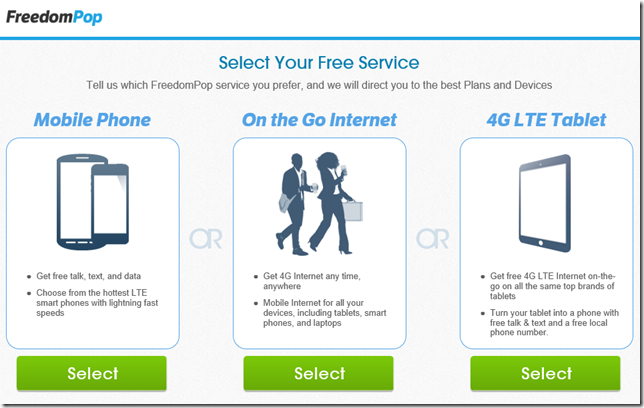


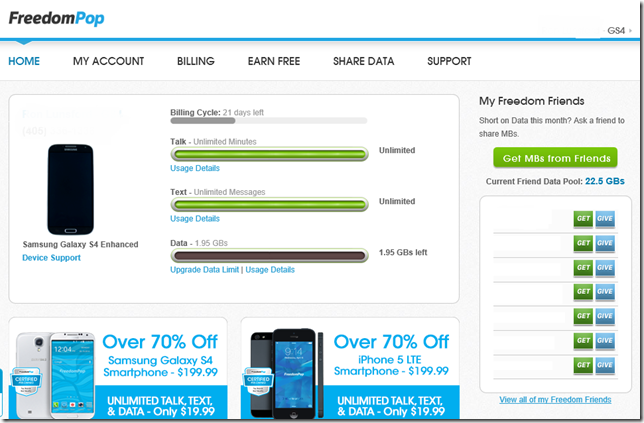




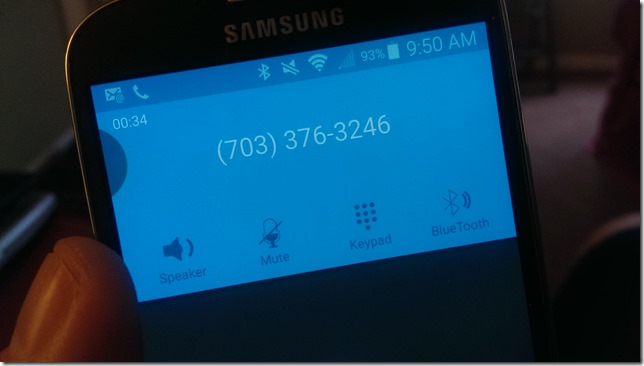


Comments
Post a Comment