This week’s adventures into the Solavei Support Forums brings out some classic canned replies that do more damage then good. The first comes from Julie who wants to cancel her service.
While the support answer is ‘technically’ correct, there is no mention made of porting your number to another provider BEFORE your account gets closed. This one little oopsie might end up costing this user a number that they have had for years. Remember – when you leave your cell company, don’t cancel ANYTHING until you have started your new service. Once your new service ports your number over, the old service provider will cancel the account automatically. For safe measure, make sure to turn off auto-pay on the account as well.
The next poor user is having issues Sending MMS messages, but they can receive them just fine. They simply asked, “why can’t I send picture messages can just receive” in the forums and two helpful people chimed in again.
Ok, so here we go with the ‘unlocked’ phone thing again and the ‘check you APN’ thing as well. Let’s look at the easy fix first… Assuming you are using an Android phone, simply open the messaging App and then open the settings menu. You will see a setting for MMS messages and setting the MAX SIZE. Down size this setting to 300k and see how you do sending messages. My bet is that your device is running up against the T-Mobile limit for message sizing. The absolute max message size that is allowed is 1,000kb or just under 1MB. Most phones currently default to the 1MB size (1,024kb) and will lock on sending. This explains why you can receive the 300-600kb files, but can’t send them out.
That’s it from the forums today. For more reading enjoyment, swing by support.solavei.com and check out their user forums. There’s a wealth of information about blaming a device, the folks at T-Mobile and sometimes, even the user themselves. Happy reading!


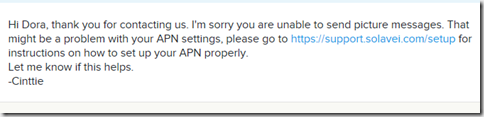

Comments
Post a Comment